- Shop
- Design
- Support
- About Us
- Sign in

Create Your Artwork
Design Service
Need help creating your display artwork? Let us design it for you!
Our team of experienced graphic designers specialize in large format display design. Whether working with your existing brand elements or creating artwork entirely from scratch, our designers will help to produce eye-catching display graphics that are sure to engage your audience.

Graphic Design Rate: $110.00 / hour
To make the design process as quick and efficient as possible, we kindly ask that you provide us with the following assets (if available): corporate branding guidelines, vector logo(s), an electronic text document containing your display copy and all images to be incorporated into your display artwork. Generally, the better the assets and the more direction you are able to provide from the onset, the less time our creative team will require to design your display artwork.
Estimated Design Time:
Assuming that all assets are in order and sufficient direction is provided, we generally require (1) hour of design time for creating a single banner stand display graphic and typically (2-3) hours for a pop-up display graphic. These general design time estimates also include preparation of PDF proofs for your review along with one to two rounds of revisions.
Product Templates
Download Your Template
Templates for creating your artwork are available for most display solutions offered by The Display Boutique. You can locate and download the template package for a product by navigating to the product page and clicking on the 'Downloads' tab within the product information area (see image for reference).
As we are constantly modifying and improving our template files for optimal graphic output, we strongly recommend that you always download the latest version of the template package directly from the product page prior to creating your display artwork.
Please contact us in the event that the template package for your display product is not available on our website.

Using Your Template
Template packages downloaded from The Display Boutique include both Adobe Illustrator (.ai) and Adobe Photoshop (.psd) versions of the template document. We recommend that you work directly within the template document of your choice to create your display artwork. Unless otherwise noted, template documents are prepared at 100% scale. Refer to the template specifications PDF document included within the product template package for an overview of the specific product graphic sizes along with visible, sensitive and bleed areas.

Definition of Template Work Areas:
- Safe Area: Defines the area that is safe to place all images, logos and text.
- Sensitive Area: This area is not recommended for the placement of any logos or text. Graphical elements placed within the sensitive area may disappear or become distorted during production.
- Viewable Area: Includes the safe and sensitive areas.
- Bleed Area: To avoid any potential problems during the finishing process, it is essential that all graphics be supplied with bleed. Ensure that your artwork extends out to the defined bleed area and do not add any crop marks.
- Accessories Position Area: If applicable, this defines the non-visible area hidden by optional product accessories.
Design Guidelines
Image Resolution
We strongly advise that you specify a resolution of 100 dpi for all images used within your artwork. Artwork files created using our Photoshop (.psd) template documents must be supplied with a resolution of 100 dpi at final output size.
Colours
Artwork files should be supplied using a CMYK colour space. Apply a Pantone specification (using the Pantone Solid Coated library) to spot colours that require a specific match. Please be advised that colours output from your supplied artwork will likely differ from those that appear on your screen. If you require a specific colour output, please provide us with a hard copy colour proof created from the artwork file that you have submitted prior to placing your order. Otherwise, printing of your artwork will be done according to our typical colour profiles.
Fonts
Avoid potential font problems by rasterizing or converting your text to outlines/curves. If fonts must be provided, OpenType or TrueType font formats are preferred.
Crop/Trim Marks
Do not add or include crop marks with your print files. If providing print-ready PDF artwork, please ensure that all printer marks are turned off prior to creating your files.


Supported File Formats
For quickest processing, final artwork files should be supplied in our native template document file formats which are Adobe Illustrator (.ai) and Adobe Photoshop (.psd). If applicable, ensure that all linked document resources such as logos and raster images are provided with your artwork submission. InDesign (.indd) files are also accepted but please use InDesign's built-in package utility to ensure that all required document resources will be included with your artwork submission. You may also submit your artwork as PDF, EPS (with embedded images) or flattened TIFF files. If supplying the latter, ensure that the template layer is turned off prior to creating your final artwork file for submission.
We do not accept native QuarkXpress or Corel Draw file formats. If you are using one of these programs to create your artwork, please export your print files to an accepted file format such as PDF, EPS or TIFF.
Have questions or need help?
Ready to send us your artwork?
Follow
The Display Boutique by Display Dynamics Ltd.
Visit Our Showroom
#15, 777 - 64th Avenue SE
Calgary, AB. T2H 2C3
CANADA
Sign up to get the latest on sales, new releases and more …
© 2025 The Display Boutique.
Property of Display Dynamics Ltd.
Powered by Shopify